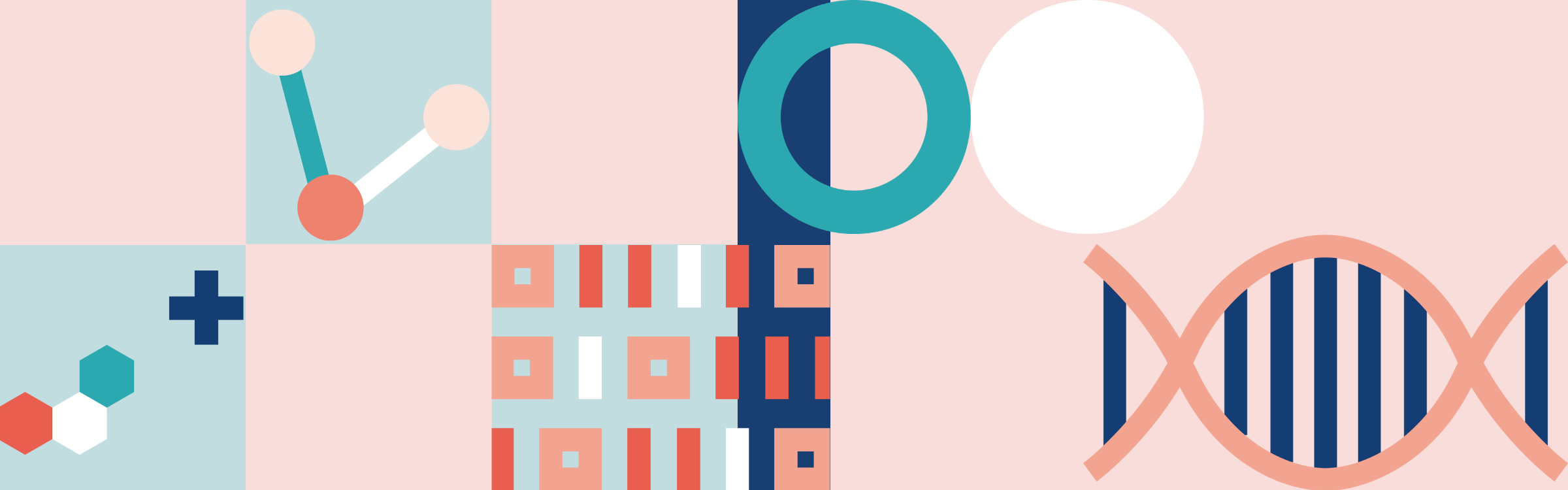Participant in Research Experience Survey | Researchers
The Participant in Research Experience Survey (PRES) is how we collect feedback from research participants to better understand their experience of taking part in research. In October 2019, we launched a digital version of the survey which allows participants to complete the questionnaire either at the clinic with a member of the study team, or by themselves at home.
One of the benefits of the digital PRES app is that it gives researchers access to near real-time participant feedback. This allows them to respond faster to any opportunities to improve participants’ research experience.
How to use PRES
The PRES app can be accessed on the My Research Experience website. Once a researcher signs into the PRES app and selects the relevant study, site and survey form, they are given three options:
- Load Survey Form: This brings up the survey on the researcher's device and allows the participant to complete the survey straight away.
- Create Survey Code: This generates a survey code which the researcher can write on a card and give to the participant. The participant can enter the code on the PRES website and complete the survey at home in their own time. We provide PRES cards for this purpose. Please email nenccommunications@nihr.ac.uk if you would like to order some.
- Email Survey Link: The researcher enters the participant's email address and a unique survey link is emailed to the participant directly. The participant clicks on the link to launch the survey
If you have a large study with many participants who would like to complete PRES, we also offer the following options:
- Batch Email Links: We can arrange to send unique survey links to ten or more participants via email. The participants must all be on the same study, at the same site and using the same survey form. Please send the list of email addresses, study ID, site and survey name to nuth.nencpres@nhs.net to arrange this option.
- Create a Prefab Link: We can create a prefabricated link that leads directly to a study, site and survey-specific form. You can then email the link to as many participants from the same study and site as you wish. This option allows you to personalise emails to participants - however, please blind copy (bcc) participants into any batch emails you send for data protection purposes. Please email nencbusinessintelligence@nihr.ac.uk to discuss this option.
The following video also demonstrates how to use the latest version of PRES.
View the results from the 2023/24 Participant in Research Experience Survey.
For more information on how the Recite Me assistive toolbar works, please watch the following video.
Further information and resources
For further information about PRES, please consult our FAQ page and view the 2022/23 PRES questions. If you are a Principal Investigator interested in introducing PRES for your study, take a look at our PRES Toolkit for Principal Investigators. For full instructions on how to use the PRES app, please consult our user guide. If would like to use the survey for your study, please email nenccommunications@nihr.ac.uk.
All resources are available on this page to the right.
If you would like to request social media assets to share your PRES data visually, please get in touch with nenccommunciations@nihr.ac.uk